

To have the actual value displayed if just one value is chosen, edit the calculation of the button-bar label. Set _entity to what you want your button-bar label named, i.e "Values" as in the screenshot example.
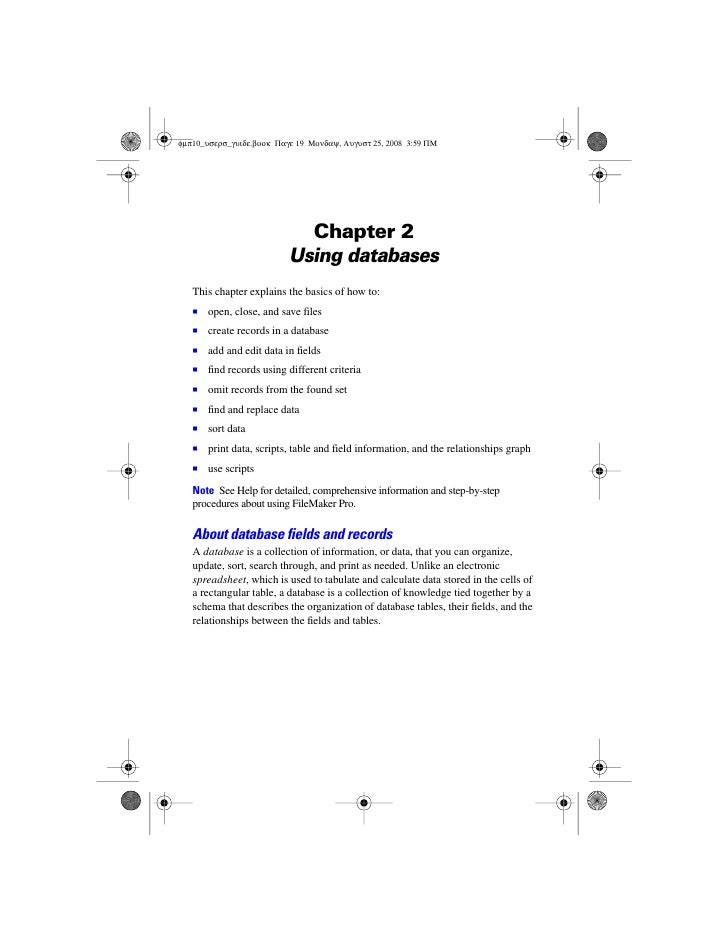
If you provide just one column, then key and value are the same, the value list will be sorted in order of the provided values. Key- and value need to be delimited by "||". Value Card: drop on Layout, ungroup object, delete blue dot, configure your values and target field in Let()-statement of the "Hide Object When"-trigger. Swiss QR Bill: drop on a helper layout and read the description text for integration. drop on layout, ungroup object, delete blue dot, redirect the field to your field. Update write checks context now (record primary key), webviewer calc in it's calculation, prevents flashing on cached records. Update use webviewer to display created pdf (windows >= 19.3.1)

For additional instances, drag again from the Add-ons pane, don't duplicate. Drop on layout and click the refresh button, read the integration guide under ?-button. Rich Text Editor PDF: Quill based Rich Text Editor, prints using the browser, saves content as pdf to a container. TinyMCE: TinyMCE based HTML Editor, prints using the browser. Windows: %LOCALAPPDATA%\FileMaker\Extensions\AddonModules\ MacOS: ~/Library/Application Support/FileMaker/Extensions/AddonModules/


 0 kommentar(er)
0 kommentar(er)
